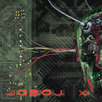Being a successful musician doesn't necessarily mean being the best. Sure, having the ability to play 64th note scales in a 9 octave range with your pancreas is impressive, but unless you can get your deranged warblings into the public's choclea, then... So, sometimes it's best to trade in those old appreggios, and pick up a pencil.
Releasing an independent CD is a huge undertaking. I've been through 2 CD's and an EP, and it doesn't get much easier. I've also noticed how many players want to release CDs, but are gun-shy about the process. It's not hard, but very consuming. Be prepared to devote more time to design and paperwork, and less to playing and practicing. It's your music, do the most you can with it.
So, thanks to Mr. McAvinchey and Guitar Nine, this issue we're going to deal with a debacle that's one of the great mysteries of the independent release: barcodes. Since releasing "Orange", I've been asked a lot about what steps I had to take to release a CD. The most common questions are about barcodes: what, why, and how do I get them. So relax and sharpen your brain, here comes the info intravenous...
Barcodes are primarily used for inventory and tracking of products. Each product is assigned a unique number (and a unique barcode) that describes what it is. Each number of the code represents a certain aspect of the product: The first 6 digits represent the registration number given to the business by the U.C.C. (Company Prefix); The next 5 numbers represent the Item Number; the last is a Check Digit. This is calculated by using a math formula called the Modulo algorithm. It is designed as a safety check. It is actually the remainder of an equation. The barcode version used for CD Retail is the UPC-A symbol (Version A). There are other versions, but we only need to be concerned with UPC-A.
These digit sets can be broken down even more: (note: the position of the numbers reads right to left. IE: Position One is the number farthest to the right; Position Twelve is the number on the far left.)
Barcodes help retailers keep track of their inventory. Barcodes help labels distinguish between products. Let's say you decide to release your latest project on CD and Cassette. The UPC will have two different product numbers. Even though it's the same project, it is on two different forms of media, and each type of media gets its unique number. Cassettes and CD's will have separate inventories. The unique Config. Digit (Position Two) tells the retailer which product is which.
Well, not the unique number... but the Company Prefix is yours. You can generate UPC's for any audio/video product that your company will release. The first seven digits will always be the same. So, yes.
Yes, you can. You can do anything you want to: it's your music. A few points though: you can only use that number once, and only for that project. If you decide to do both CD's and cassettes, then you need two numbers. If you decide to do another project with another replicator, your UPC's will not have the same Prefix. Plus, it will not be a unique number for your product. If Amazon.com decides to distribute your CD, and your barcode came from Barney's Rep House, then the retailer might have a difficult time listing the item from your company, and not from Barney's.
What I'm saying is that if you want to do this right, take the time and do it right. You may never have a problem in the future, but you'll be better equipped to deal with one if you own everything.
Not necessarily. You will have a UPC number that can be converted into a barcode using software. There are a number of manufacturers that make UPC/Barcode Image Generators. You can even look online for freeware/shareware.
It cost me $350.00 to register.
I hope this information demystifies some of the questions surrounding barcodes. For more information, contact the Uniform Code Council, Inc.; 7887 Washington Village Drive; Suite 300; Dayton, OH; 45459; 937-435-3870; 937-435-7317 (fax); Visit them on the web at www.uc-council.org
Joe Bochar is an original guitarist originally from Rhode Island. When he's not playing with his guitar or Lego's, Joe can be found wandering the streets of Los Angeles, pedaling crack to lonesome, down and out 3-legged mice who suffer from fromagaphobia.
His latest project is "X", a self-produced instrumental guitar CD release.